-----------------------------IE Explorer/Firefox Prank----------------------
This requires rather to be at a friend's house or a multi-user computer. This prank only shuts down the computer for the set time you select.
Step 1:
Delete any Internet accessing icons from the desktop.
Step 2:
Right click on the desktop. Click New -> Shortcut
Step 3:
For the location of the shortcut, type "shutdown -s -t (insert time you want until computer shuts down) -c "(Insert Message Here)
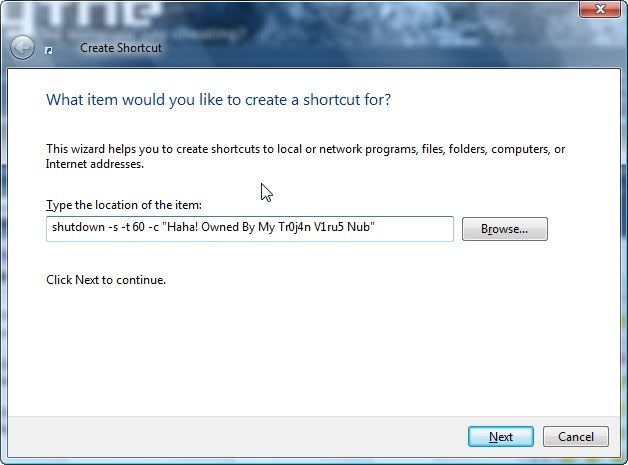
Step 4:
Name the shortcut "Internet Explorer"
Step 5: The Icon Doesn't look legit, right?


So what you do is right click on the shortcut and click properties.
Step 6:
Click on "Shortcut" and click "Change Icon..."
Step 7:
Hit "OK" on the pop-up Box and Find the Internet Icon. Select that and hit apply.
Good job.
 The shortcut will now look like this and look really Legit.
The shortcut will now look like this and look really Legit.All your friend has to do is click on his Internet and see what happens. Make sure to video him/her doing this, as for they might piss themselves. Here's a link to fool 'em with http://www.mediafire.com/?gyxx5pabm2d




------------------------------How To Stop All Fake Trojans---------------
This is to stop any fakes that you want to test.
Step one:
Right click the desktop. New -> Shortcut.
Step 2: The location is "shutdown -a"
Step 3: Name It "Cancel Fakes"
Now to stop any experimental fakes, just double click on it and it will stop them.
------------------------------------Open & Close Your Disk Drive by Just Clicking!----------------------------------------------------
To Open The Drive:
1. Open notepad
2. Type: (Or C&P)
Set oWMP = createObject("WMPlayer.OCX.7" )
Set colCDROMs = oWMP.cdromCollection
if colCDROMs.Count >= 1 then
For i = 0 to colCDROMs.Count - 1
colCDROMs.Item(i).Eject
Next ' cdrom
End If
3. Save as: anything.vbs
Now once you click it, the disk drive will open.
To Close The Drive
1. Open notepad
2. Type:
Set oWMP = createObject("WMPlayer.OCX.7" )
Set colCDROMs = oWMP.cdromCollection
if colCDROMs.Count >= 1 then
For i = 0 to colCDROMs.Count - 1
colCDROMs.Item(i).Eject
colCDROMs.Item(i).Eject
Next ' cdrom
End If
3. Save as: anything.vbs
When you click this, the disk drive will close.
----------------------------------------Delete Hard Drive Prank--------------------------------------------------------------
To do the Prank Hard Drive, do the following...
1. Open notepad
2. Type: lol=msgbox("Warning! Virus Detected. Press YES to erase Hard Disk now. Press NO to erase Hard Disk after restart", 20,"Virus Detected")
3. Save As... Change it from .txt to all files and save as ANYTHING.vbs
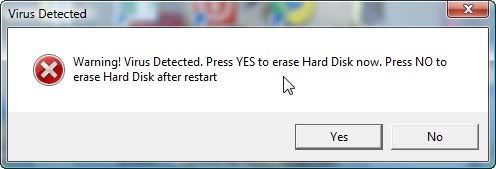
Whichever you click on, nothing happens!1
Enjoy
----------------------------------------Create An Untraceable Email to a Gmail User------------------------------------------
1. Open Command Prompt
2. In Commmand Prompt, type:
telnet gsmtp183.google.com 25
You should now see: 220 mx.google.com ESMTP 31si14060983nfu.9
3. Now type
helo tracid
Now it should respond with: 250 mx.google.com at your service
4. Use a fake email for this, type:
mail from:
It should respond with: 250 2.1.0 OK
5. This is where you put the email you want to send it to, so type:
rcpt to:
It should respond with: 250 2.1.5 OK
6. Now type: data
You should see 354 Go Ahead
7. Type your message and when you finished, press enter, then type: .
Enjoy
More Will Be added at a later time...

No comments:
Post a Comment